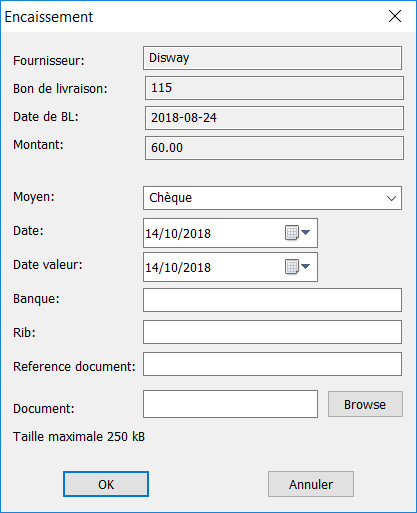Inventory Processing.
Commercial Management / Articles / Inventory
Use this window to review supplier payments. It displays a list of all payments already made to suppliers with the possibility to view the payment document: Check, Draft, Transfer, or others.
Sort the list
By clicking on the headers of the columns, you can sort the debt payments in ascending or descending order according to the supplier's name, the number or date of the delivery slip, the due date, the amount, the status of the debt, and the payment document.
• New family.
• New sub-family.
• Edit family.
• Delete.
• Sectors.
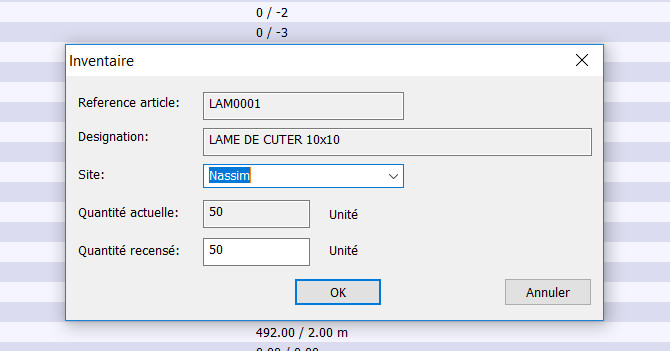
New Item Family.
Technical Data / Item Families / New Family
To pay a debt, click on the [Pay Debt] button on the right toolbar.
A blank item form will appear with 4 tabs: Identification, stock levels, sales price, and rental price.
Identification:
Stock levels:
Sales price:
Rental price:
Fill in the tabs of the Article window:
Click OK.
The Article window closes.
The new item is displayed in the list of articles..
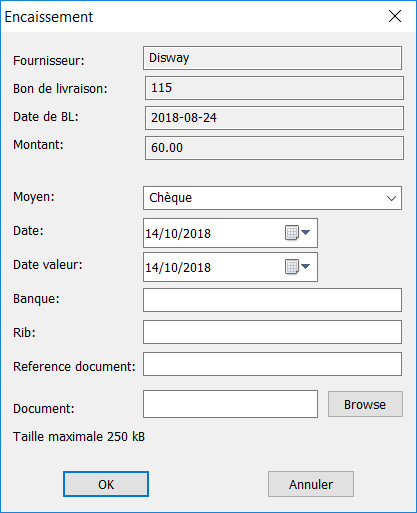
New Sub-Family of Items.
Technical Data / Item Families / New Sub-Family
To pay a debt, click on the [Pay Debt] button on the right toolbar.
A blank item form will appear with 4 tabs: Identification, stock levels, sales price, and rental price.
Identification:
Stock levels:
Sales price:
Rental price:
Fill in the tabs of the Article window:
Click OK.
The Article window closes.
The new item is displayed in the list of articles..